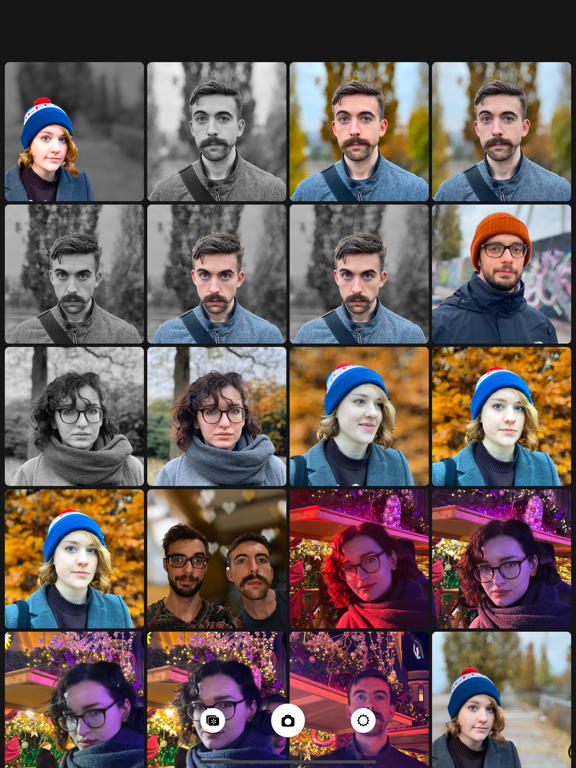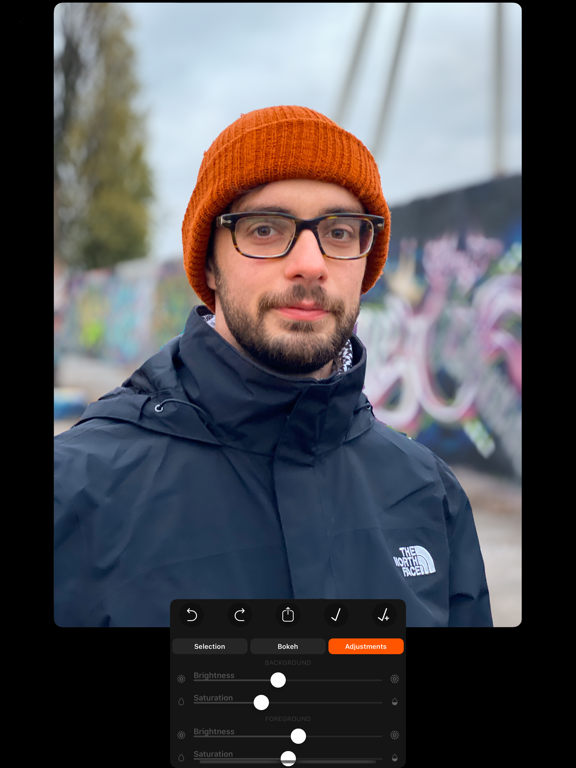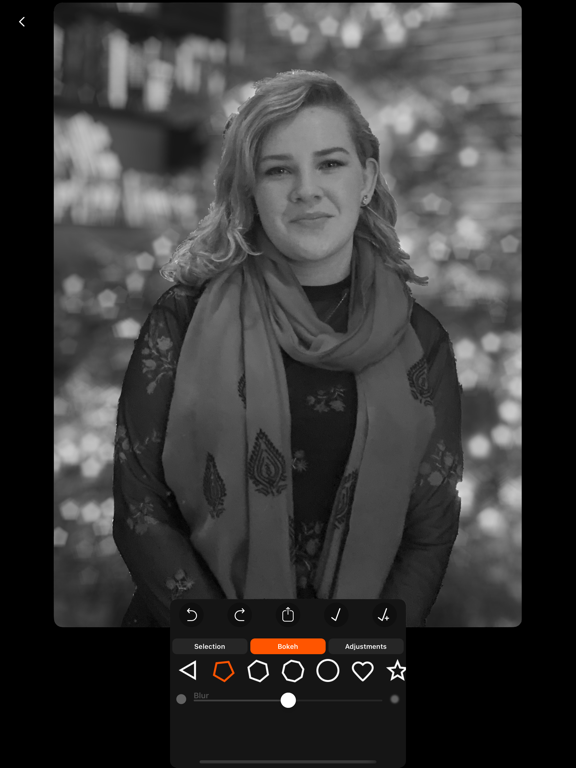FabFocus - Portrait Mode Blur app for iPhone and iPad
4.0 (
4480 ratings )
Photo & Video
Lifestyle
Developer:
secondverse
3.99 USD
Current version:
2.0.1, last update: 4 years ago
First release : 18 Oct 2016
App size: 19.31 Mb
FabFocus is everything you need to capture and create stunning portrait photos. And the best part is, you don’t need multiple cameras to do it!
FabFocus works on all devices running iOS 12 and forward and uses advanced image recognition to detect people, and intelligently blurring the background, applying beautiful bokeh effects.
————
The Big 2.0 Update
FabFocus 2.0 is a complete rewrite and redesign, with the goal of making it as fast and simple as possible to make stunning portraits. Every last detail has been considered and refined to streamline the experience.
We hope you love it as much as we do.
————
Features
FabFocus has a lot of different features. Here’s a quick overview.
————
Face Detection
FabFocus will automatically detect faces in your photos, use a little computer magic to work out what’s in the foreground and then intelligently blur the background.
If a photo contains depth information, that is used that for even faster performance.
————
Camera
FabFocus has its own camera interface, that automatically configures itself for portrait capture on supported devices.
————
Editing Tools
FabFocus has a whole bunch of tools to help you refine your portraits.
• Adjust the amount of blur applied to the background
• Chose the shape of bokeh (even set it to love hearts or stars!)
• Change the brightness and saturation of the foreground and background independently.
• You can also draw to refine the selection of what’s in the foreground, great for tricky situations, or creating portraits of a wide variety of subjects, like pets, plants and more!
While editing, you can quickly undo and redo your adjustments, and there are buttons to share and save your photos right away.
————
Take your portraits to the next level with FabFocus
————
For support, please contact [email protected]
Pros and cons of FabFocus - Portrait Mode Blur app for iPhone and iPad
FabFocus - Portrait Mode Blur app good for
The application is good, but should have the Portuguese language added in the next update.
Works well. I just wish it would let me save the pictures in the original quality. But overall, it does the job!
The app is amazing. But for me there are animations tools too much. You should put just a loading bar after take the pic, charging the effects. It is all. Thanks
If you want an easy way to emulate high aperture DoF, look no further.
I have a nice portrait true bokeh lens that I rarely use, as like they say, the best camera is the one you have with you. This app does a great job doing a nice background blur that is very pleasing with the right portrait. Another reason my Canon SLR, will gather more dust sadly. I find using the edit to manually select areas I want to keep in focus works better than automatic recognition, and I do not use on so many images that this would be an issue for me personally.
Takes great pictures easily as a DEAR would but has some masking outline issues which will improve. Overall a great app
Some bad moments
All on all, this is the best app Ive found for creating the bokeh effect without having to outline everything (although you can). Its good, and could receive 5 stars if it provided a more accurate description and removed some serious bugs.
1) It does a great job of facial recognition, keeping the face clear. It does an semi-okay job on the body (50-50).
2) While you "can" use the app to take pictures, it is the exact same process of creating the effect after the fact or from an existing photo. It does not do anything in real time (the description or picture hint that it does this, it does not).
3) It only works for about 1/3 of my photos that Ive taken previously. Rather than loading the others, its shows the picture as a blue-purple box and of course this doesnt work.
So, a great start but needs much work and a more honest description.
Does what it says, but unpredictable results. Required a fair amount of tweaking to get pictures to look good.
While this app can create a pleasing background blur its interface is very clunky and gets in the way. Its editing tools are difficult to use and its face recognition is weak so you *will* need to edit your images and the edited image will have obvious problems. Also, does not support the Apple Pencil in the iPad Pro, a major flaw.
Has potential, but wait for version 2.0.
Tutorial practically nonexistent. No delete. No back-up. Doesnt "recognize" many faces. Sucky.
Blurs the outside borderlines of my image after manually editing it. Also have a giant block of black on the bottom of my camera, ruins the picture ratio.
At least have some feathering or some better control when masking the foreground, and %of blur for the background. I want my $2 back.
Usually FabFocus - Portrait Mode Blur iOS app used & searched for
portrait camera,
portrait mode,
portrait,
potrait camera,
portrait mode camera,
potrait mode,
portrait blur,
camera 7,
portrait photo,
portrait video,
portrait pro,
dslr camera professional,
procamera 7,
FabFocus - Portrait Mode Pro,
FabFocus - portraits with depth and bokeh,
fab focus,
and other. So, download free FabFocus - Portrait Mode Blur .ipa to run this nice iOS application on iPhone and iPad.